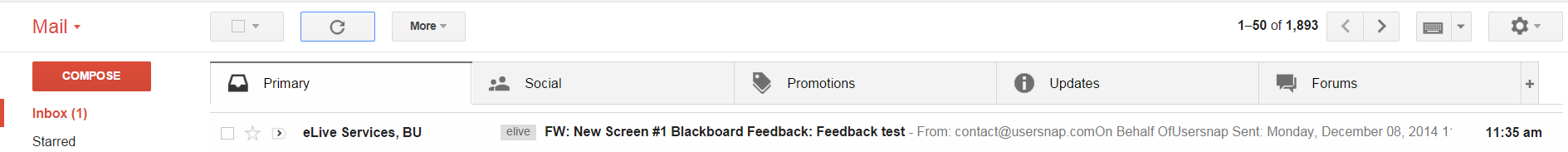MET-ETI UserSnap Workflow
1.Usersnap is a feedback tool which is integrated into the blackboard course LTY
2.It enables the students to ask questions, doubts or send feedback about the content in a particular slide.
Usersnap tool at the bottom right corner
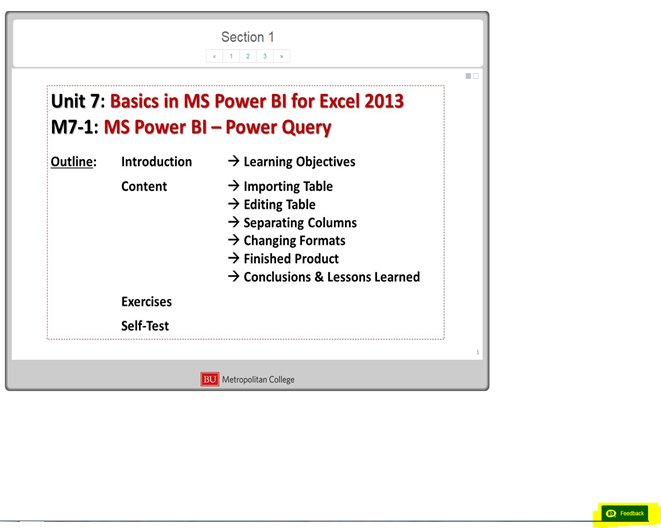
3. The student can use the features in the feedback tool to highlight, comment or write a note anywhere on the page
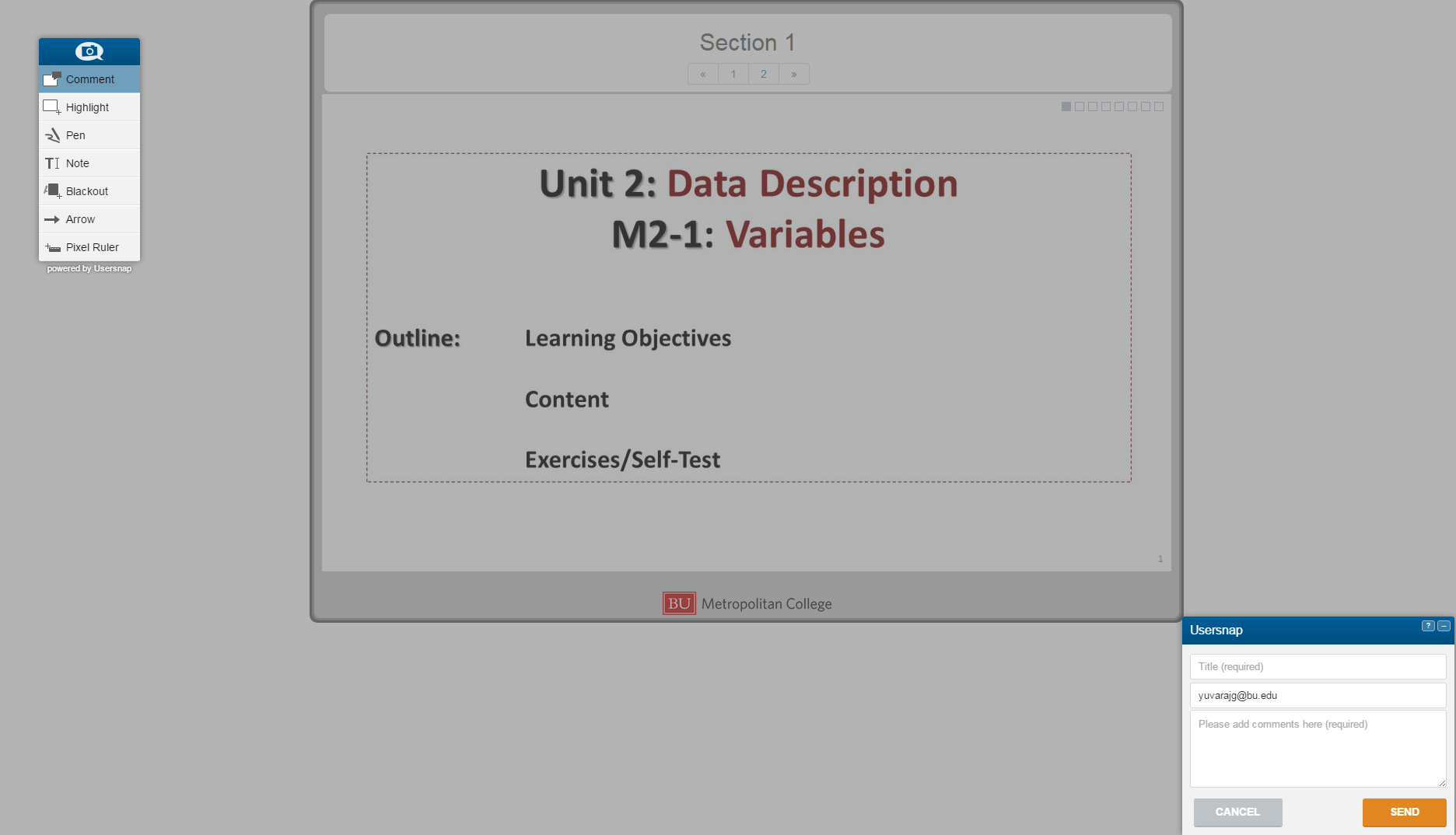
4. Once the screenshot is successfully submitted, the instructor support team has two options to view the submitted feedback.
5. All the feedback submitted by the students can be viewed by visiting the link MET Feedback List
List of feedback submitted by students
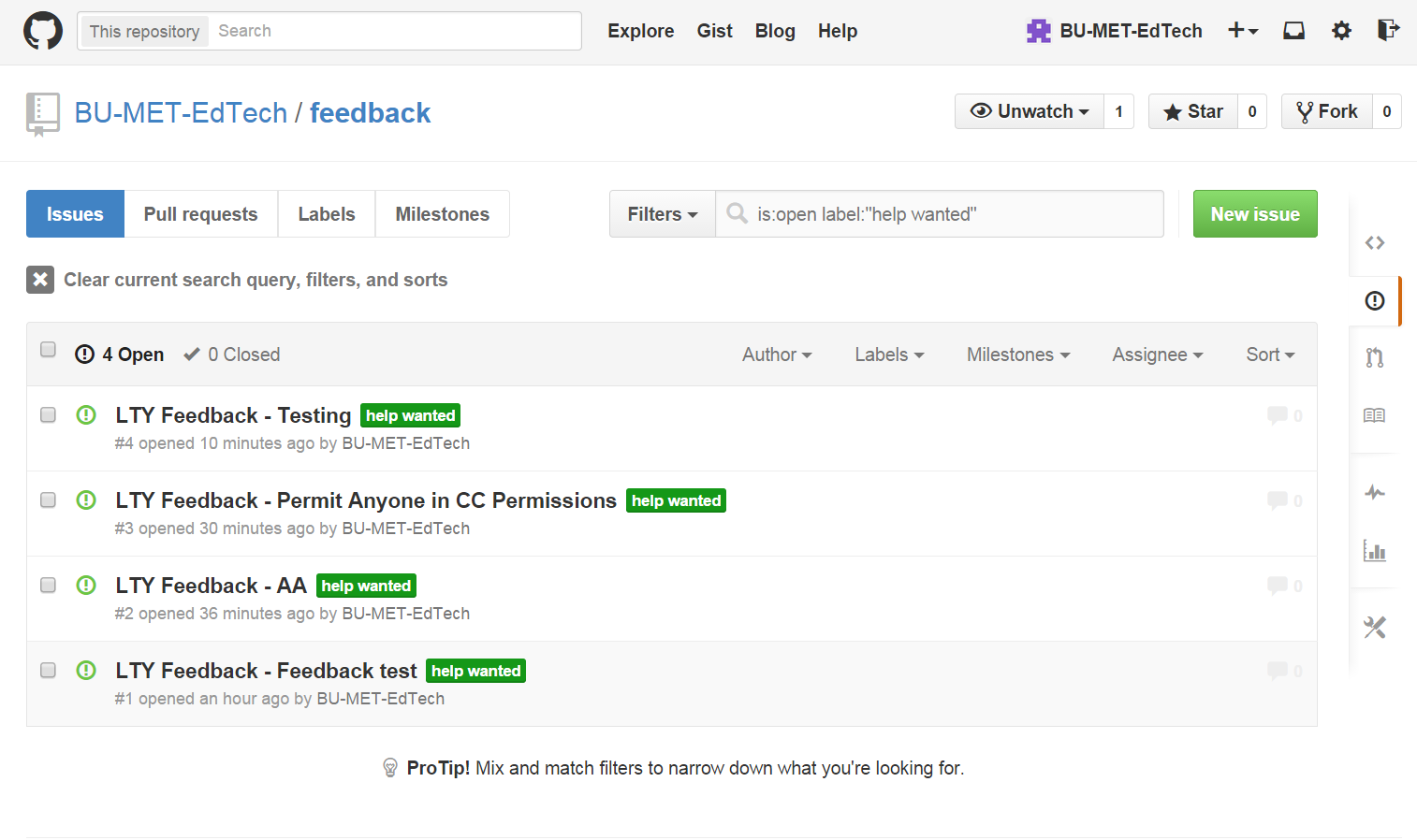
6. The instructor team can be given the privileges to edit and close the ticket opened by each student.
7. Each ticket will have all the information sent by the student.
Feedback details
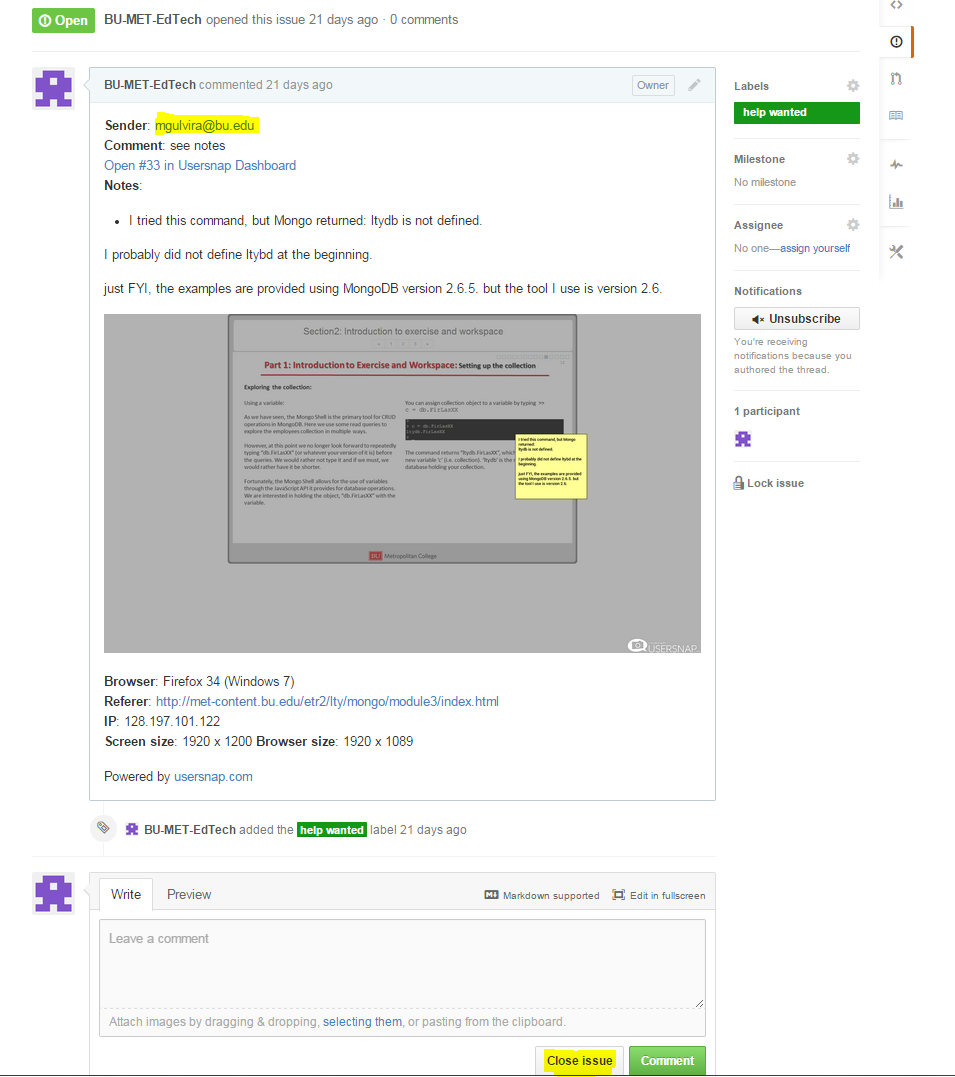
8. The instructor team can view the name of the student and send reply to the student’s questions through email and close the ticket.
9. Alternatively, the instructor team can also opt to receive notification emails to their inbox when any feedback is being sent by the students.
Feedback notification sent to email